Description
Transform your videos into cinematic masterpieces with this in-depth course on color grading. You’ll learn the principles of color theory, how to use tools like Adobe Premiere Pro or DaVinci Resolve, and techniques for balancing colors, creating moods, and enhancing storytelling through visuals. The course includes step-by-step tutorials for grading different types of footage and tips for maintaining consistency across scenes. Whether you’re a filmmaker, video editor, or content creator, this course provides the skills to elevate your work and make your visuals stand out.
Syllabus
Course Syllabus:
Module 1: Introduction to Color Grading
- Lesson 1: Overview of Color Grading
- What is color grading and why is it important?
- Key differences between color correction and color grading.
- Lesson 2: Overview of Popular Color Grading Tools (DaVinci Resolve, Premiere Pro, Final Cut Pro)
- Interface walkthrough and basic setup.
- Color grading workflow overview.
Module 2: Color Theory Basics
- Lesson 3: Color Theory Fundamentals
- The color wheel, complementary colors, and color harmony.
- Understanding warm vs. cool tones and their emotional impact.
- Lesson 4: Color in Storytelling
- How color can influence mood and narrative.
- Case studies of iconic films and their color palettes.
Module 3: Basic Color Correction
- Lesson 5: Understanding Exposure and White Balance
- Correcting exposure issues and setting proper white balance.
- Lesson 6: Working with Primary Controls (Lift, Gamma, Gain)
- Balancing shadows, midtones, and highlights.
- How to adjust brightness, contrast, and saturation.
Module 4: Advanced Color Grading Techniques
- Lesson 7: Secondary Color Correction
- Isolating and adjusting specific colors in your image.
- Using the HSL (Hue, Saturation, Lightness) controls.
- Lesson 8: Using Curves and Masks for Fine-tuning
- Using RGB curves for advanced tonal adjustments.
- Creating and tracking masks for selective grading.
Module 5: Creating Cinematic Looks
- Lesson 9: Crafting a Cinematic Color Palette
- Popular cinematic looks (Teal and Orange, Bleach Bypass, Vintage).
- Step-by-step tutorials for achieving these looks.
- Lesson 10: Working with Shadows, Highlights, and Midtones
- Fine-tuning the balance of your image to create drama and depth.
Module 6: Matching Shots & Maintaining Consistency
- Lesson 11: Shot Matching Techniques
- How to ensure consistency in color grading across scenes.
- Using scopes (Waveform, Vectorscope) for precise adjustments.
- Lesson 12: Advanced Matching Techniques (Multiple Cameras, Different Lighting)
Module 7: Working with LUTs
- Lesson 13: Introduction to LUTs
- What is a LUT and how to apply it to your footage.
- Using pre-made LUTs to quickly achieve a desired look.
- Lesson 14: Creating Custom LUTs
- How to create and export your own LUTs for future projects.
Module 8: Color Grading for Different Genres
- Lesson 15: Color Grading for Action Films
- High contrast, vibrant colors, and fast-paced grading.
- Lesson 16: Color Grading for Horror and Thriller
- Moody, desaturated, and eerie color grades.
- Lesson 17: Color Grading for Drama and Romance
- Soft tones, warm colors, and intimate looks.
- Lesson 18: Color Grading for Sci-Fi and Fantasy
- Futuristic looks, neon glows, and surreal colors.
Module 9: Finalizing Your Project
- Lesson 19: Color Grading for Different Outputs
- Best practices for YouTube, film, and broadcast.
- Exporting color-graded footage in different formats.
- Lesson 20: Reviewing Your Work
- How to critique your color grade and make final adjustments.
Module 10: Bonus Content: Color Grading Tips & Tricks
- Lesson 21: Professional Tips for Faster Grading
- Time-saving shortcuts and techniques.
- Lesson 22: Color Grading Resources
- Where to find free LUTs, plugins, and other helpful tools.
Course Delivery Format:
- Video Lessons: In-depth, step-by-step tutorials with on-screen instructions.
- Assignments: Practical exercises to apply skills learned in each module.
- Q&A and Discussion: Engage with the instructor and fellow students through discussion boards or live Q&A sessions.
- Bonus Resources: Downloadable LUTs, practice footage, and PDF guides.
Course Duration:
- Total Length: 6-8 hours of video content, divided across 10 modules.
- Estimated Completion Time: 4-6 weeks (self-paced, with optional weekly live sessions).


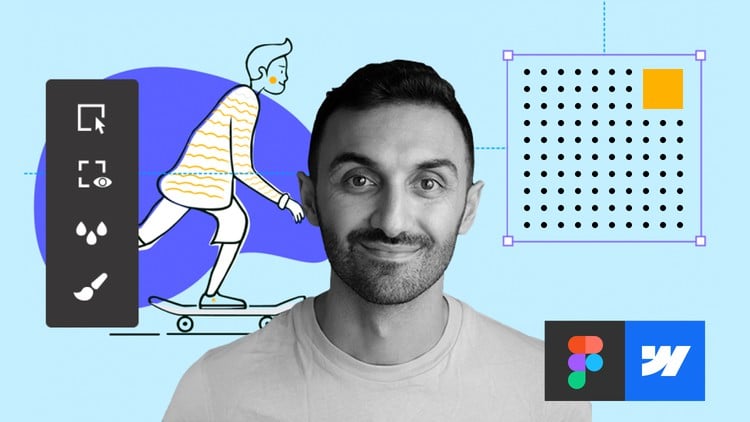
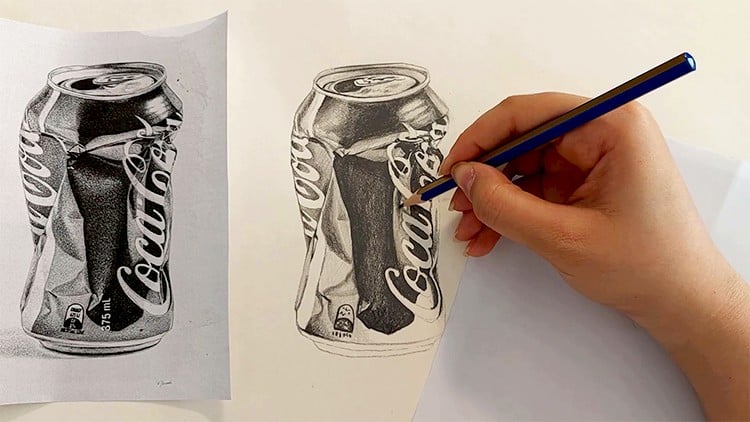

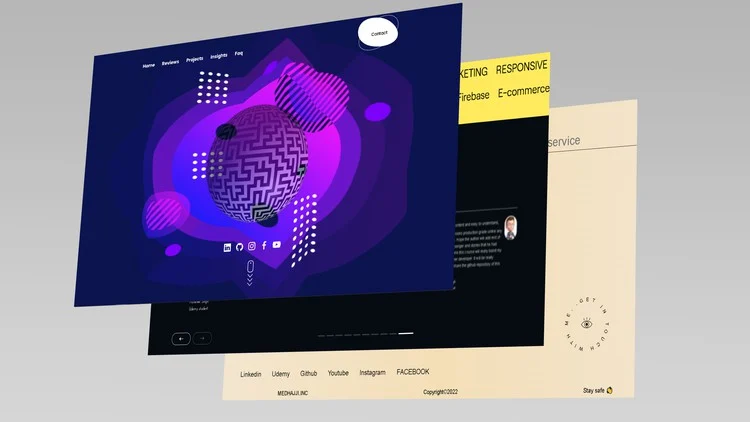
Tope –
“I’m blown away by the ‘Learn Cinematic Color Grading’ course. It’s like having a master colorist personally guiding me through every step. The practical exercises and hands-on projects have taken my color grading skills to a whole new level. The course’s clear structure and engaging style made learning effortless. I highly recommend this course to anyone looking to enhance their color grading capabilities and elevate their visual storytelling.”
Chinelo –
“This course has been an absolute game-changer for my filmmaking journey! The well-structured modules and hands-on projects have equipped me with a comprehensive understanding of cinematic color grading. The expert instructors provide invaluable insights and practical techniques that have transformed my footage into visually stunning masterpieces. I highly recommend this course to anyone looking to elevate their color grading skills and achieve exceptional results in their filmmaking.”
Ejiro –
“The ‘Learn Cinematic Color Grading’ course has been an absolute game-changer for my filmmaking. The comprehensive lessons, insightful demonstrations, and practical exercises have equipped me with the skills to elevate my videos to a professional level. The instructor’s expertise and guidance have empowered me to create visually stunning content that captivates audiences. This course has been an invaluable investment that has transformed my creative abilities and will undoubtedly continue to benefit my future projects.”